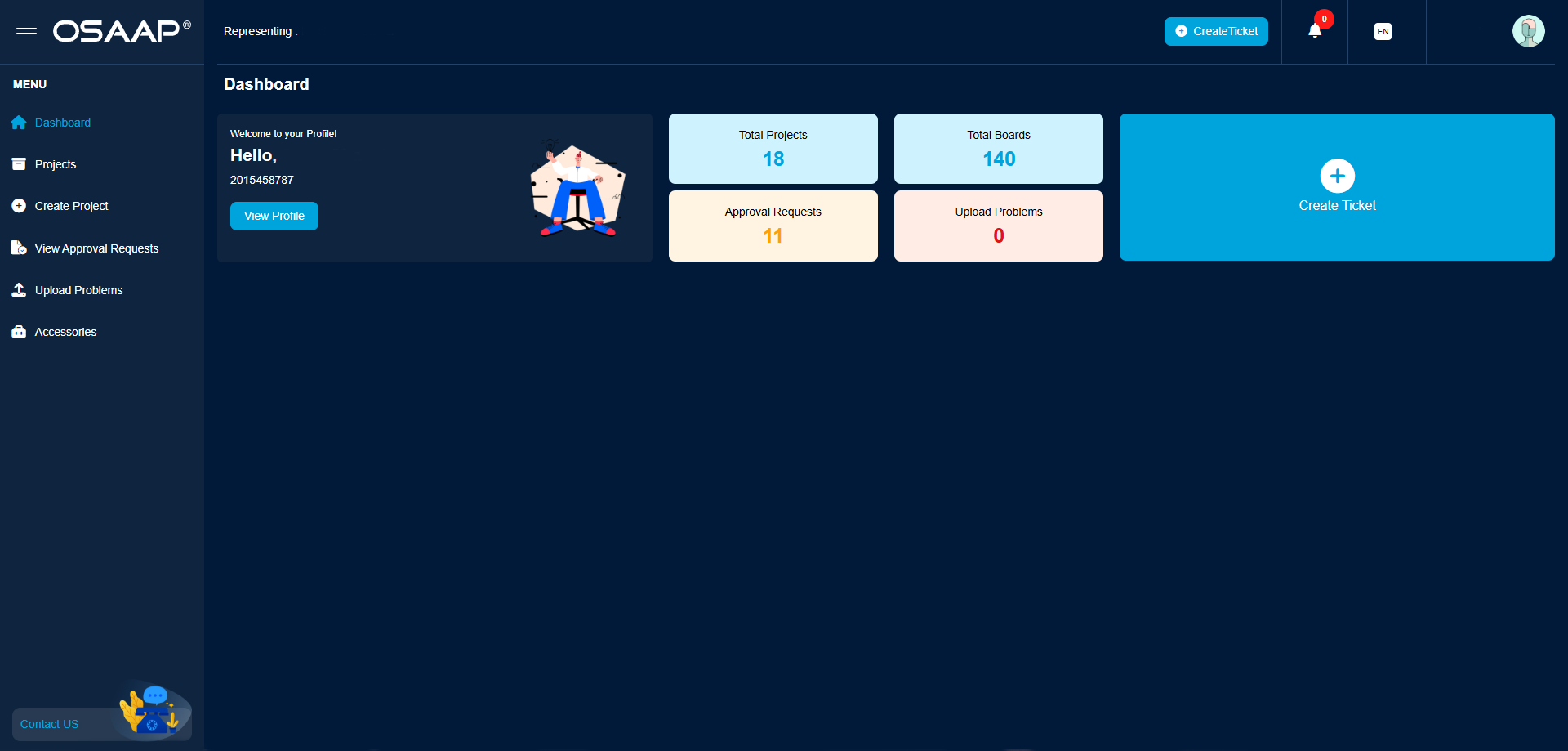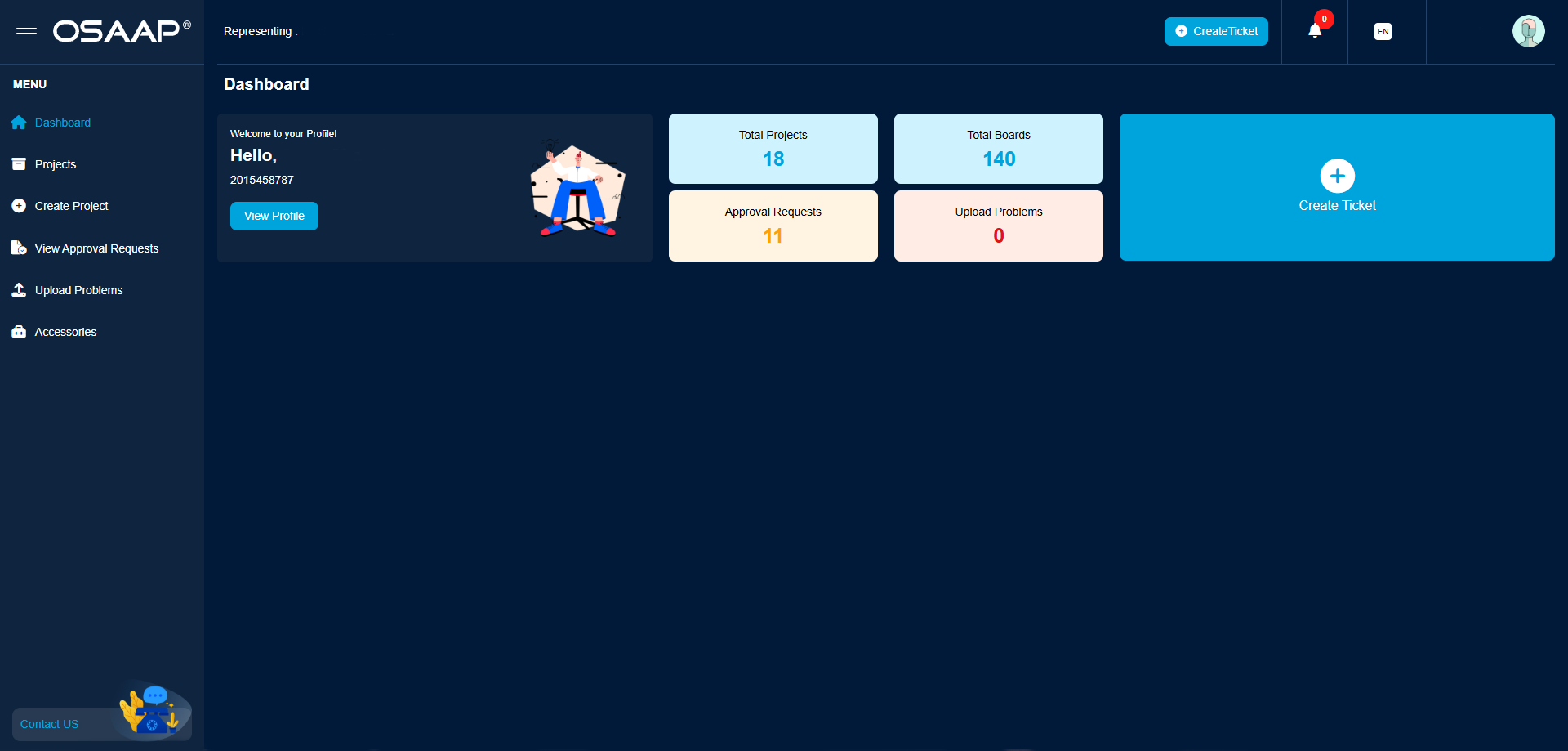
The OSAAP Web Portal
The Web Portal is our customer interface software that manages our communication and product development.
New Update - Single Sign On
Title
Capabilities
Title